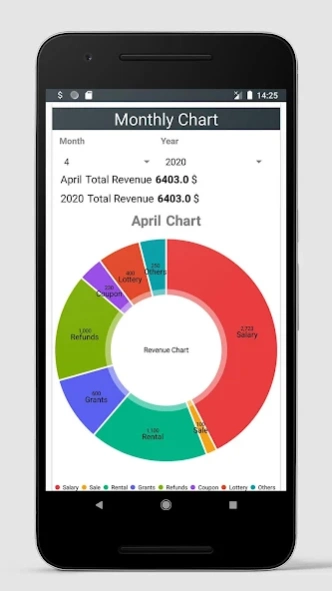Expense Manager 4.0.5
Free Version
Publisher Description
Expense Manager - Manage your expense easily
You can easily calculate your income and expenses with Expense Manager.
With the reminder feature, you will not forget your invoices and payments by setting an alarm and you will receive notification when the time comes.
- You can add annotations and dates to your income and expense so that data calculation will be simplified
- You will not forget your invoices and payments by adding reminders.
- With the Expense Manager, you can also track your data by pie charts according to months and years.
- You can categorize your data by adding comments and simplify the calculation process
- Add title and description to your reminders to make them clear
- You can delete all your data at any time
- Report a problem option allows you to report errors in the program
- With this program, you will be able to manage your expenses easily.
- English and Turkish language support
- Completely free
Why you should use this program
1. Simple interface will improve efficiency
2. Saving money will be easier
3. You will know where you spend your money
4. Know your monthly and annual earnings and act accordingly
5. You will no longer make an income and expense account with paper and pen
7. You will see where your money comes from and where you will go and calculate accordingly
8. You will no longer forget your billing and payment dates
10. Improve your financial situation
12. monitor your flow of income and expenses
So with Expense Manager you will be in a better financial situation or at least know the flow of your expenses and income and try to act accordingly. management.
About Expense Manager
Expense Manager is a free app for Android published in the Accounting & Finance list of apps, part of Business.
The company that develops Expense Manager is Damcı Studio. The latest version released by its developer is 4.0.5.
To install Expense Manager on your Android device, just click the green Continue To App button above to start the installation process. The app is listed on our website since 2021-06-02 and was downloaded 0 times. We have already checked if the download link is safe, however for your own protection we recommend that you scan the downloaded app with your antivirus. Your antivirus may detect the Expense Manager as malware as malware if the download link to com.gelir.gider.hesaplama.programi is broken.
How to install Expense Manager on your Android device:
- Click on the Continue To App button on our website. This will redirect you to Google Play.
- Once the Expense Manager is shown in the Google Play listing of your Android device, you can start its download and installation. Tap on the Install button located below the search bar and to the right of the app icon.
- A pop-up window with the permissions required by Expense Manager will be shown. Click on Accept to continue the process.
- Expense Manager will be downloaded onto your device, displaying a progress. Once the download completes, the installation will start and you'll get a notification after the installation is finished.